UI 19 report
This report is dedicated to the South-African legislation.
The South-African legislation requires the generation of the UI-19 form (Declaration of information of commercial employees and workers employed in a private household) for an employee when they leave the company. It contains the reason why the employee leaves the company and all the details related to their departure. This form is used for unemployment claims.
The SA-UI19 report can be generated from the Staff departure function:
1. Click the UI-19 report button.
2. In the Enter report parameters screen, select the applicable company and the range of employees. If you do not select any employee, the UI-19 forms will be generated for all the employees.
3. Click Print to download the forms to be printed.
Prerequisites
List of criteria
Parameter | Parameter title | Type |
|---|---|---|
CPY | Company | |
MATDEB | Employee range | |
ID | UIF contact ID number | A |
AUT | Authorized person | A |
Comments
In a start/end range type of parameter, not entering anything for the two values means that the report will ne be restricited to the parameter value.
Description of the report
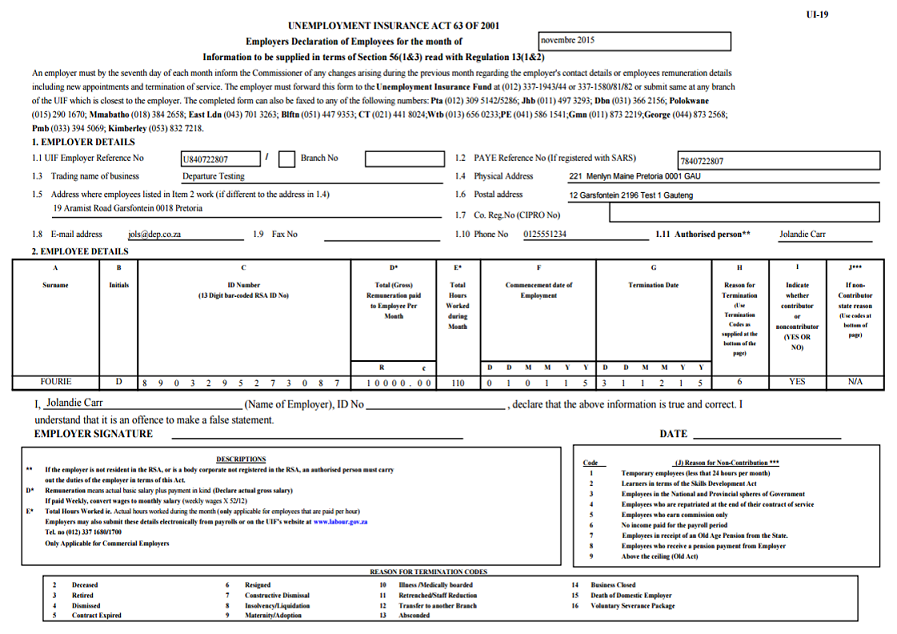
The following data comes from the Company function:
- Company Name
- Work Address
- Postal Address
- Person as the UIF contact: make sure this person’s details are completed.
The following data comes from the Company function, Legal data screen:
- UIF Employer Reference number
- PAYE Reference number
The following data comes from the Employee function:
- Surname (A)
- Initials (B)
- ID number (C)
- Monthly working hours (E)
The following data comes from the Contract function:
- Termination date (G)
- Termination reason: the termination reason is converted to a number and populated on the Reason for Termination section (H). The conversion is done in miscellaneous table 359.
- Last presence date: the last presence date does not print on the UI-19 form but needs to be completed for the UI-19 form to generate.
The UIF contact person enters their ID number, signs and dates the form.
