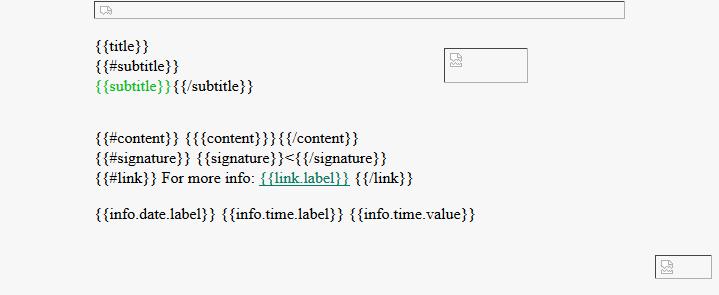Notification themes
| Administration Page | Application/Contract | Syracuse/Collaboration | class | notificationThemes | Representation | notificationTheme |
|---|
This entity allows you to define themes for emails you send to users.
- A theme is a generic style sheet that you can apply to every notification.
- It shows how the content of the email, the title, the subtitle, and the signatures display in the final email.
- It doesn't indicate how these elements are built. This is done either automatically on some events or by an email template associated with a given entity.
You can assign a theme to every email server.# InformationThe following information can be associated with a notification theme:## NameThe name used to reference the notification theme.## HTML bodyYou can enter here the HTML body of the email to be sent. The HTML editor allows you to edit the page. You can also switch to source mode, and copy and paste HTML from another source.It is important to note that you can embed the following variables (in mustache format):| Variable name | Contents |
|---|
content | The body content of the mail. |
signature | The name of the signer. |
title | The title of the email. |
subtitle | A subtitle for the mail. |
link.href | The link reference if the email includes a link. |
link.label | The link reference if the email includes a link. |
date.label | The current date (localized string). |
date.value | The current date value. |
time.label | The current time (localized string). |
time.value | The current time value. |
This format allows you:- To embed variables with the syntax `{{variable_name}}` or `{{{variable_name}}}`, the second syntax being used to disable any HTML errors if the variable contains HTML sections
- To have optional sections with the syntax: `{{#var}}This text is only displayed if var is filled{{/var}}`
You can of course embed pictures. If the pictures are sent as attachments in the email, the syntax must be:
<img src="cid:image_name@img"> where image_name is the name of the attachment image.
The following is an example of a standard HTML format:<title>{{title}}</title> |
{{title}}
{{#subtitle}}
{{subtitle}}{{/subtitle}} |  |
{{#content}} {{{content}}}{{/content}}
{{#signature}} {{signature}}<{{/signature}}
{{#link}} For more info: {{link.label}} {{/link}}
{{info.date.label}} {{info.time.label}} {{info.time.value}} |

The displayed result is: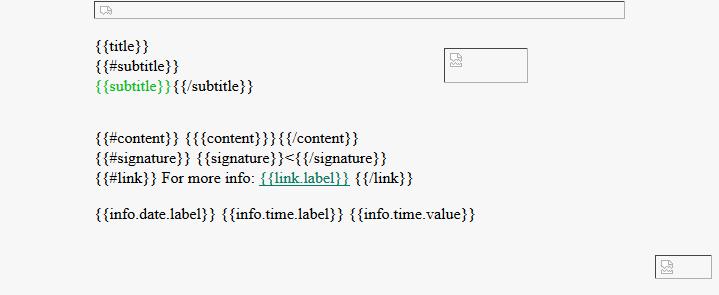
Attached images
You can upload images and give them a name that was used in the previous HTML.
In the previous example, there should be at least logo_sage_small.jpg, logo_sage.jpg and green_bar.jpg as images.