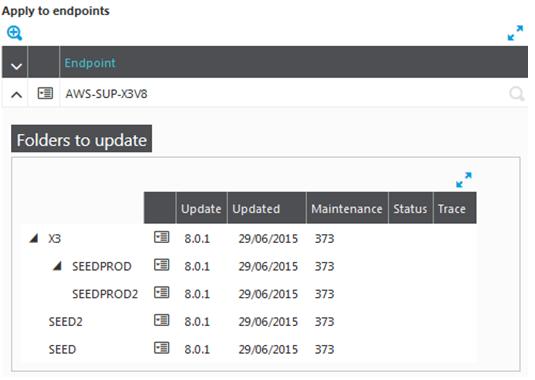
Updates Management
| Administration Page | Application/Contract | Syracuse/Collaboration | Class | updates | Representation | update |
|---|
Update is a function that can be used to patch Sage X3 endpoints in an easiear way than the traditional patch process. The aim of this function is to allow one-click updates. The way it works is that you upload the updates supplied as a zip file, creating an update record in the process. You can then modify the list of endpoints and the folders you want to update.
Two operations are possible with update records:
This box allows you to upload the update file. You can drag and drop a file, or use the file explorer. The update file is a zipped file. It contains a list of directories and files as defined in the appendix.
As soon as the archive is uploaded, the application displays a description of the update.
Displays the version number of the folder after the update.
Displays the minimal version number required for a folder before you can apply the update.
Displays a description of the update.
Displays at which time the update will be applied after you schedule the operation.
Displays a link to the release note associated to the update.
Displays the global status of the operation. "Successful" means that the update was successfully applied to each folder.
An update can contain several patch lists, some of which can be optional. This array contains the following information:
The name of the patch
A more detailed description of the patch
This check box defines whether the patch is mandatory or not.
This grid can be filled with multiple selections from the Endpoint (Administration > Endpoints) list. You can click the arrow next to the reference folder to display the list of folders it contains:
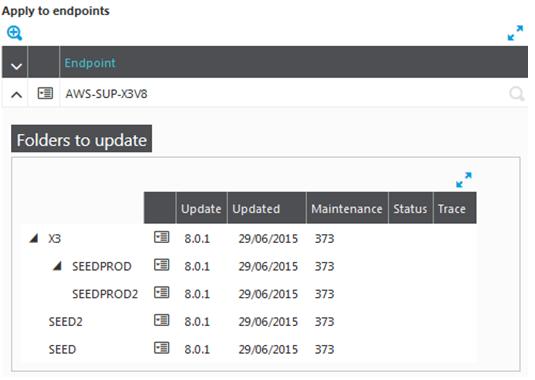
For each folder, you can:
You might want to deactivate the update on some folders when:
Caution: Make sure that postponing the update of a folder will not make it unusable.
This function is executed in asynchronous mode. It tests whether the conditions required to apply the patch are fulfilled for each folder in the list. It also checks the version dependencies. A popup displays the progress of the execution:
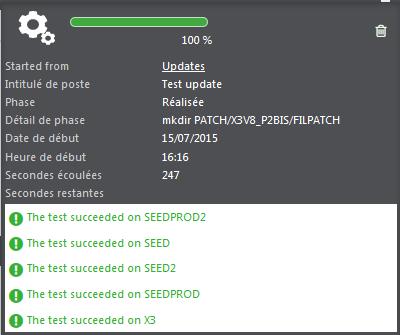
This function is also executed in asynchronous mode. It applies the update to each folder in the list.
Updates are applied level by level, starting with the top folder. Folders at the same level are updated in parallel. Folders that are lower in the hierarchy are updated after that.
If the application of the patch fails for any reason, the corresponding error status is displayed on the corresponding folders.
If the error is linked to an inconsistency on a folder, you have to fix it before you can try to apply the patch again. To restart the patching process, go back to the patch application (or refresh the page) and launch it again. The system automatically restarts and applies the patch, starting from where it stopped before.
The patch archive contains:
Below is an example of such a file:
{"name": "X3_ProductUpdate_9.0.17","version": "9.0.17","dependency": "9.0.16","description": "Update 9.0.17","releaseNote":"Release note.pdf","patches": [{"name": "Syracuse 9.0.17","description": "Import files for Syracuse","type": "Syracuse","mandatory": true,"path": "SYRACUSE"}, {"name": "X3 9.0.17","type": "X3","mandatory": true,"path": "FILPATCH","description": "Patch for X3 (standard)"}, {"name": "TESTBRA","type": "X3","mandatory": false,"path": "TESTBRA","legislation": "BRA","description": "Patch for BRA"}]}Where:
Uniquely identifies the update. It is used as a key in the database. Its format is as follows: char(30), X3 code format, uppercase, no special characters, no whitespace.
The version of the product after the integration of the update.
Defines on which version of the product the update can be applied.
Open field.
Contains the path of the file containing the release note in the archive. In this example, it is stored in the same folder as the update.json file.
Collection that describes the patches contained in the archive.
Uniquely identifies the patch. It is used as a key in the database. Its format is as follows: char(30), X3 code format, uppercase, no special characters, no whitespace.
Describes the purpose of the patch.
Defines the type of checks to be performed for this patch: X3, HR, GX, IND, DIV, HRH, HRO, or DOC.
Mandatory aspect of this patch (true/false).
Indicates the path of the directory containing the files that make up the patch.
If this attribute has a value, it indicates that the patch does not have to be applied on folders that do not manage this legislation.