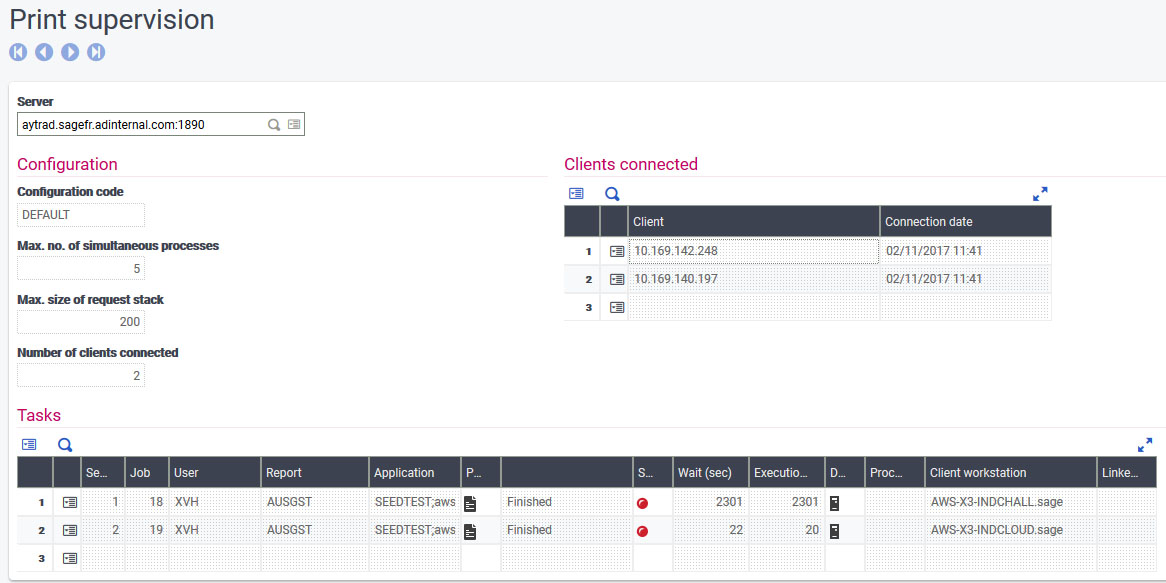
Print Server Presentation and Operation Guide
The SAFE X3 print server processes the print requests coming from the different entities of one or more SAFE X3 solutions in a concurrent manner. Depending on global system availability, each print request saved at the server level is addressed in a dedicated print process. The entity that has submitted a request can ask the print server to either recover its current status, modify certain attributes, or delete it at any moment.
The following table shows the different sections of this document:
| Installation / Uninstallation | Configuration | Server startup / stop | Monitoring | Technical architecture | Printer management and error lists |
Before starting the installation of a print server, check the configuration requirements.
The installation program allows you to place the executable files, libraries, and other resources necessary for the correct execution of the print server in the folder of your choosing. The following tree structure is then created in the installation folder:
Before uninstalling the print server, you first need to unpublish the SAFE X3 solutions attached to the print server by using the SAFE X3 administration console. You can then go to the control panel and click Add/Remove programs.
Like the other Server components of a SAFE X3 solution, the print server is configured using the SAFE X3 administration console. Users should not manually modify the configuration files produced and updated by the administration console.
For more information, refer to the administration console documentation.
These parameters allow the configuration of the technical execution environment of the print server. They are stored in the adxeditionserverconfig.xml file in the Config folder. They include:
The print server can only process print requests coming from a SAFE X3 technology application that belongs to a published solution. The parameters used to describe the SAFE X3 solutions attached to the print server are stored in the adxeditionserversolutions.xml file in the Config subfolder. This file is updated by the SAFE X3 administration console after the publication of a solution.
The tree structure of the file describes a solution profile. This notion is reserved for future use. Currently, only the "ADMIN" profile code is used.
Each profile has 1 to n solutions, and each solution contains:
To be able to run a print server Windows service with a non-administrator user, you can add or modify the REG_DWORD registry entry with a suitable value:
The default value is 0.
Caution: You must create the registry sub key with value 3 before you configure the component through the administration console in order to allow the print server to run with a non-administrator user.
To be able to turn on debug mode for the Crystal Report U212Ltext.dll embedded functions, you can add or modify the REG_SZ registry entry with a suitable value :
The default value is OFF.
A print server can be started in "Console" mode or in "Windows service" mode. The function of the server is strictly identical in both modes. The only difference is that in "Console" mode, server activity is displayed on the screen in the Windows panel.
During the first server configuration from the SAFE X3 administration console, the console automatically creates a "Windows Service", associated with the server by default. You can start and stop this service from the administration console. You can also use standard tools in the Windows system to administer and control the service.
Note that the print server startup options described below are available both in "Console" and "Windows Service" modes.
You can follow the server activity by consulting the activity log file, the Windows Events Viewer, or by accessing the "Print Monitor" function available in each SAFE X3 folder, even if the server has not been started with the "/d" log file option.
Connect to the print monitor function (PSIMP) in Classic mode to display this window. Enter the name and port of the print server to display data related to the server activity.
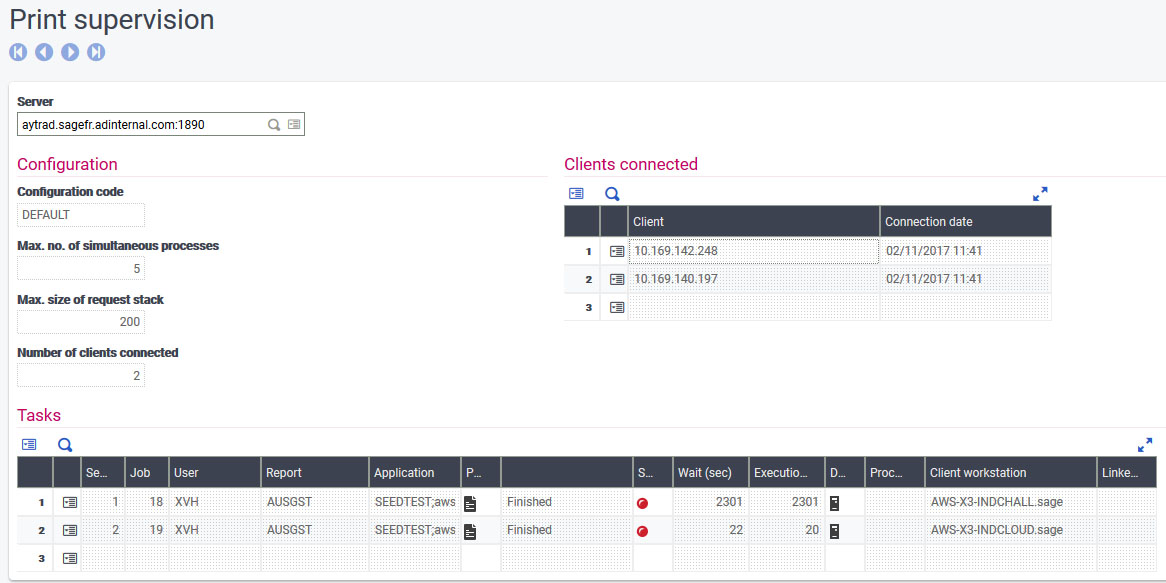
From this screen, you can:
The activity log file records "saving", "submission", "termination", and "deletion" events related to a print request. The exception log file records all errors and anomalies detected by the server.
These log files are activated and set up by the server administration console. Note that the exception log file automatically inherits the setup of the activity log file. Refer to Configuration for more information.
All the information, warnings and error messages issued by the print server or one of the print processes are displayed in the Windows Events Viewer.
In case of incidents, see the Events Viewer to establish a detailed diagnosis (AdxSrvImp and AdxImp sources).
The diagram below shows the simplified technical architecture of the print server.
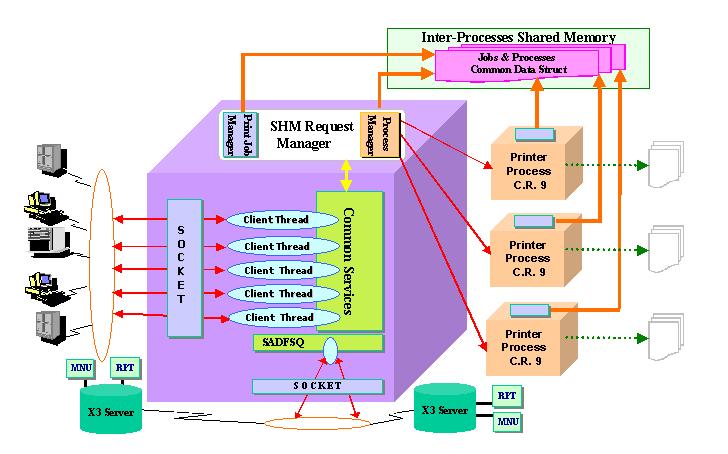
The print server is a "multiprocessing" server which maintains and controls a pool of specialized processes. The production of Crystal Report reports is the only function of these processes. The server manages the preparation and formatting of all the information necessary for the correct production of printouts and the execution of the print processes.
The main logical components of the server are described below:
Follow the rules below so that the print server can carry out the printing operation correctly:
The message associated with an error code refers to the following:
The error codes generated by the print server are referenced below:
| Code | Explanation |
|---|---|
| 251 | Waiting time exceeded when an attempt is made to access a shared memory segment. |
| 252 | An attempt to access a shared memory segment was stopped. |
| 253 | Failure during an attempt to access a shared memory segment. |
| 254 | Unable to release the synchronization object to access a shared memory segment. |
| 255 | Unable to write data in a shared memory segment. |
| 256 | Unable to read data in a shared memory segment. |
| 257 | Unable to delete data in a shared memory segment. |
| 258 | Unable to recover the reference associated with the print request number. |
| 259 | Too many requests in the pending request stack. |
| 260 | Error during the submission of a file transfer request. |
| 261 | The SAFE X3 solution description has not been found in the solutions description file. |
| 262 | The connection to the SAFE X3 file server has failed. |
| 263 | Unable to open the configuration file of the print server. |
| 264 | Error during the initialization of the print server configuration file. |
| 265 | Error during the analysis of the print server configuration file. |
| 266 | The total length of the execution parameters for the report is too large. Contact the system administrator. |
| 267 | Error during the storage of the execution parameters of the report. No group memory available. |
| 268 | Error during the reading of the execution parameters for the report. |
| 269 | Error during the deletion of the execution parameters for the report. |
| 270 | Error during the memory transfer of the execution parameters for the report. |
| 271 | Unable to launch a print process. |
| 272 | The initialization context for a print process is absent or has failed. |
| 273 | The print request could not be submitted (request not ready). |
| 274 | The print request could not be submitted (unable to activate the thread). |
| 275 | Error generated by the print engine. |
| 276 | The command line option is unknown. |
| 278 | Unknown error. |
| 279 | Error upon log file initialization. |
| 280 | Error upon opening the "Recovery" files. |
| 281 | Unable to recover a Web preview request. |
| 282 | Unable to recover an already faulty request. |
| 283 | Error upon reading the "Recovery" files. |
| 284 | Error upon saving a "Recovery" request. |
| Code | Explanation |
|---|---|
| 181 | Root folder for the cache is not found. |
| 182 | "Application" folder not found. |
| 183 | Unable to access the registry database. |
| 184 | Sage X3 server type unknown. |
| 185 | Transfer type not supported. |
| 186 | File type unknown. |
| 187 | Error upon access/transfer with SAFE X3 (SADFSQ) file server. |
| 188 | Error during the conversion of a character string in Unicode. |
| 189 | Error during the creation of the cache structure. |
| 190 | The current session of the cache manager is not initialized. |
| 191 | Error on opening a local file. |
| 192 | The file server requested does not exist. |
| 193 | Unable to open the local file. |
| 194 | Unable to open the server file. |
| 196 | The local file requested does not exist. |
| 199 | Unable to establish a connection with the distant server. |
| 200 | Error in the reading/writing of the file. |
| 201 | Unable to compare the Timestamps. |
| 202 | Error during the conversion of a Timestamp to the system date. |
| 203 | Error upon deletion of an "Archive" type folder. |
| 204 | Error upon restoration of an "Archive" type folder. |
| 205 | The server archive files could not be found. |
| 239 | Unknown error. |
| Code | Explanation |
|---|---|
| 361 | Unable to open the "Service Control Manager". |
| 362 | Unable to open the requested service. |
| 363 | Unable to delete the service. |
| 364 | Unable to stop the service. |
| 365 | Unable to stop the service. Number of attempts exceeded. |
| 366 | Unable to start the service. |
| 367 | Unable to start the service. Number of attempts exceeded. |
| 368 | Unable to perform the operation. The service is already started or in the process of being started. |
| 369 | The service already exists. |
| 370 | Unable to create the service. |
| Code | Explanation |
|---|---|
| 231 | Unable to determine the installation folder for the 'SAFE X3 Solutions' file. |
| 232 | Unable to open the 'SAFE X3 Solutions' file. |
| 233 | Unable to start the analysis of the 'SAFE X3 Solutions' file. |
| 234 | An error has occurred during the analysis of the "SAFE X3 solutions" file. |
| Code | Explanation |
|---|---|
| 311 | Unable to determine the installation folder for the 'SAFE X3 ODBC Description' file. |
| 312 | Unable to open the 'SAFE X3 ODBC Description' file. |
| 313 | Unable to start the analysis of the 'SAFE X3 ODBC Description' file. |
| 314 | An error has occurred during the analysis of the "SAFE X3 ODBC Description" file. |
| 315 | The driver description has not been found in the "SAFE X3 ODBC Description' file. |
| 316 | Error during the deletion/creation operation for the ODBC data sources. |
| 317 | Error during the creation of an ODBC data source. |
| 318 | Error during the call to an ODBC configuration API. |
| 319 | Unable to open the "TnsNames.ora" file. |
| 320 | Unable to read the "TnsNames.ora" file. |
| 321 | Unable to update the "TnsNames.ora" file. |
| 322 | Unable to recover the installation information for the Oracle*Net client. |
| 323 | Unable to find the Oracle*Net "Tnsnames.ora" configuration file. |
| 324 | Unable to allocate a temporary file to backup the Oracle*Net "Tnsnames.ora" file. |
| 325 | Unexpected error during the configuration of an ODBC source. |
| 326 | Error during the call to a Sql ODBC API. |
| 327 | The connection test for the ODBC data source has failed. |
| 328 | The description parameters for the source have errors or are incomplete. |
| 329 | Unable to create the ODBC data source. |
| 330 | The data source specified does not exist. |