Example of a loading page:
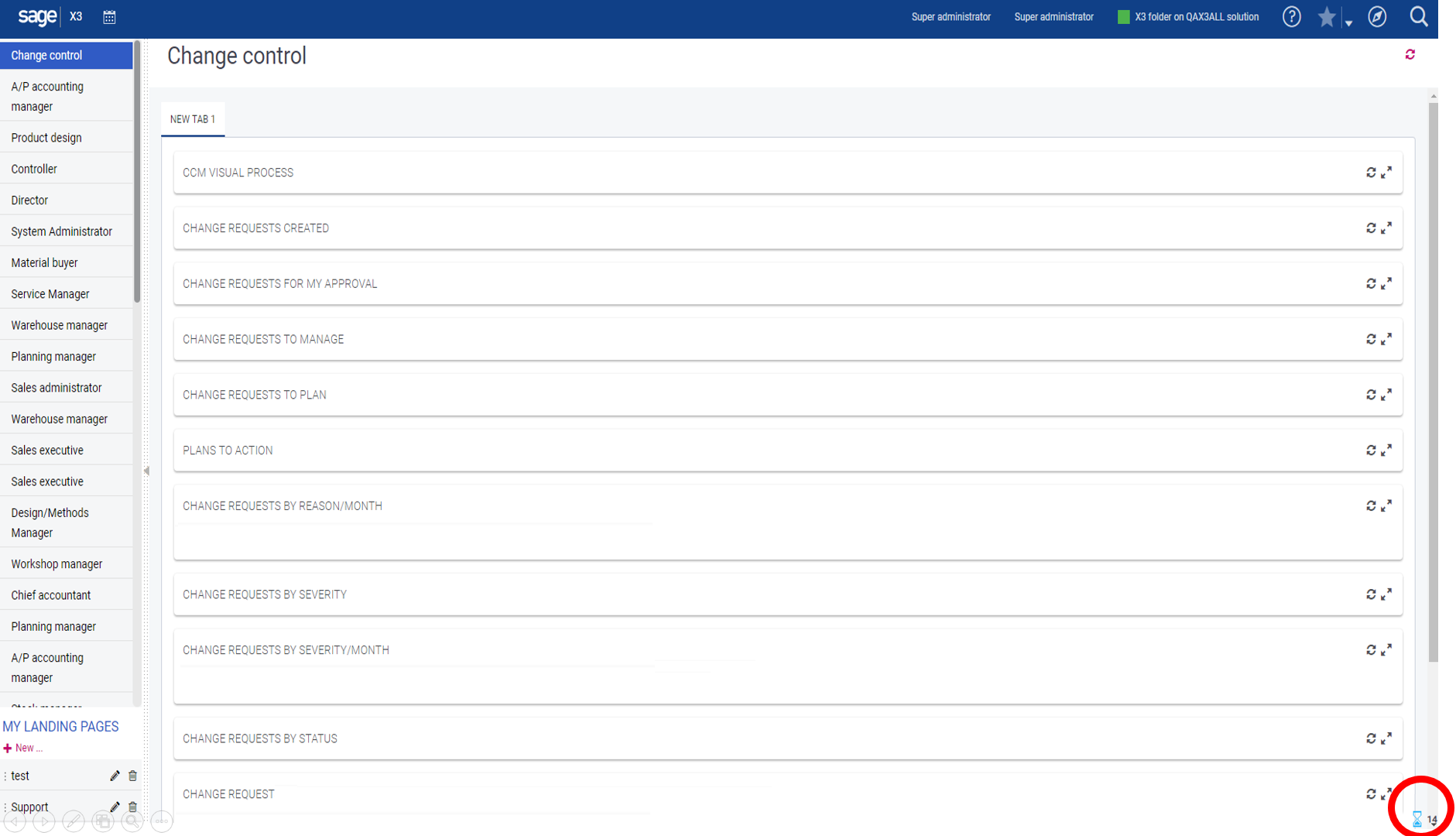
Portal pages performance
A Sage X3 portal page can include many components such as:
The different components are loaded simultaneously. For visual processes and statistics, the load time is usually very short. For the queries, it might be longer.
Example of a loading page: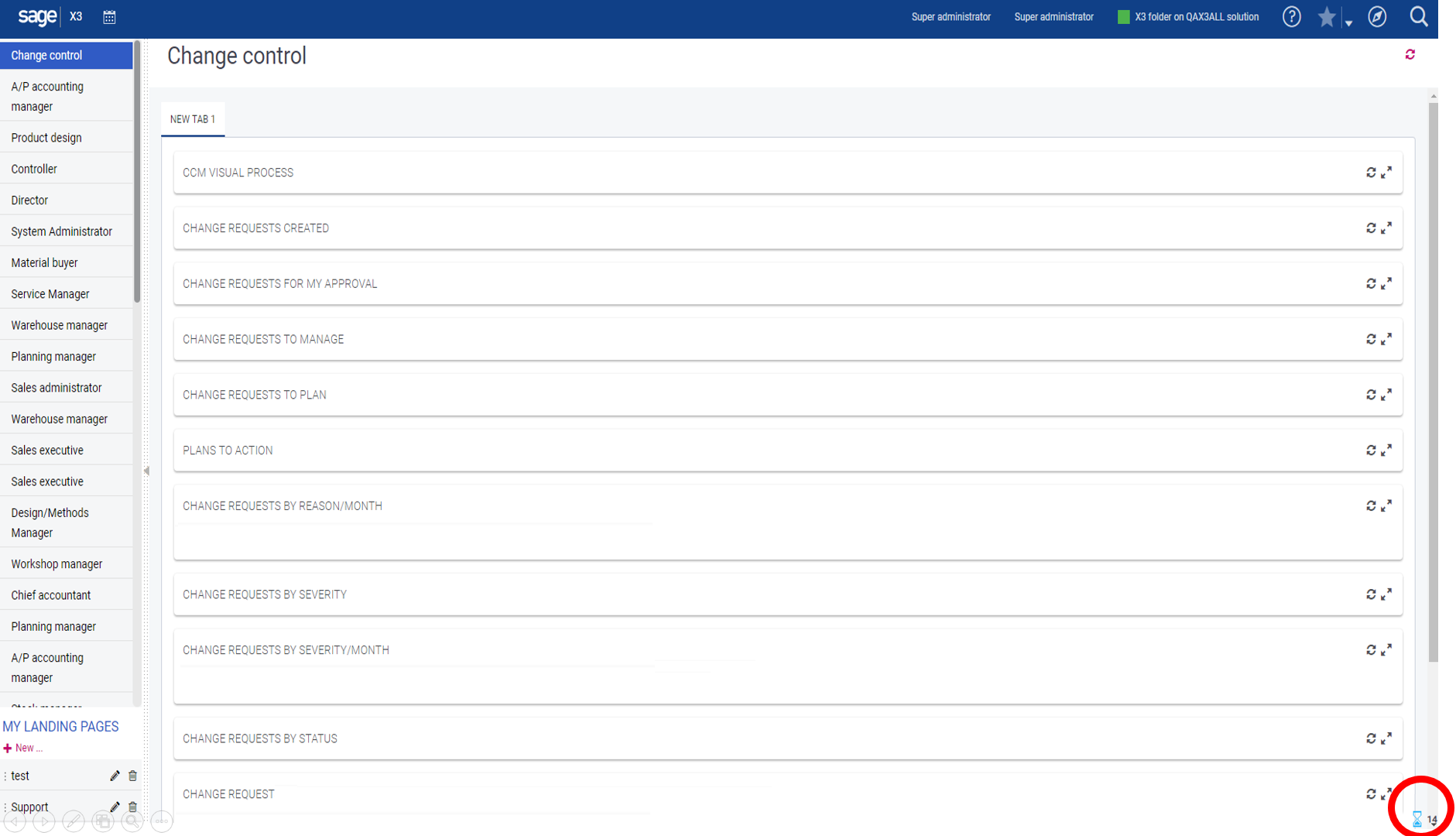
The small sandglass icon displayed at the bottom of the page indicates the number of components are still in loading status.
If the loading time is longer than expected, you should check the different queries present on the page and see if you can improve their performance. You can also set them up differently to have a faster loading time.
The query execution principles depend on different parameters. The most sensitive parameters are:
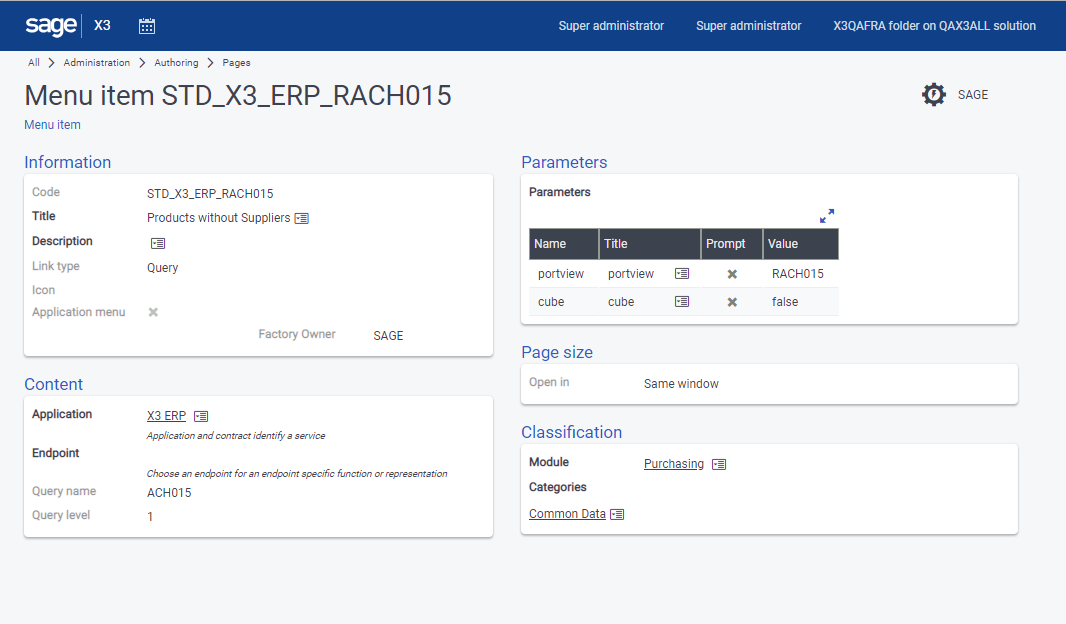
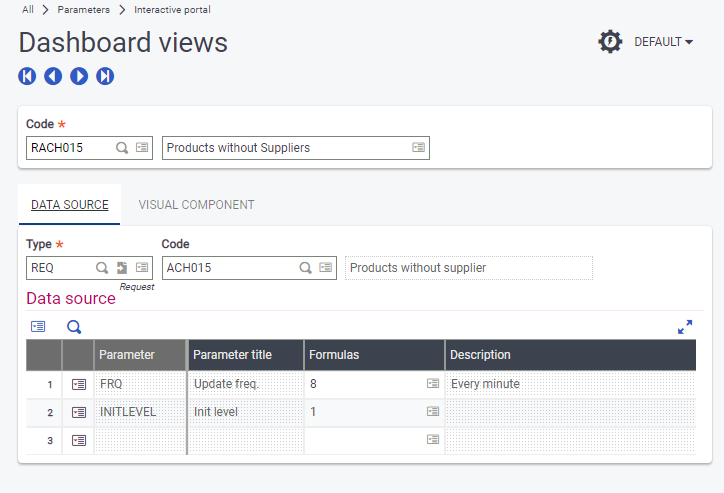

| Value | Time before recalculation |
|---|---|
| 1 | Always recalculated |
| 2 | Hour |
| 3 | Day |
| 4 | Week |
| 5 | Month |
| 6 | Never recalculated |
| 7 | Every 10 minutes |
| 8 | Every minute |
| 9 | Every 10 seconds |
The first point to take into account is the type of request.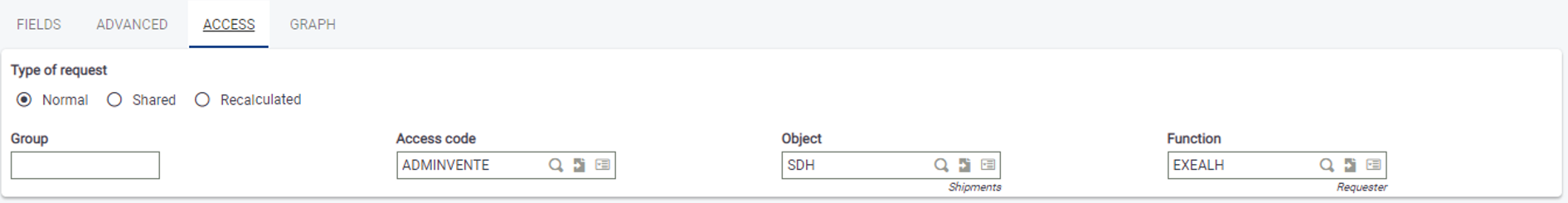
By setting the previous parameters correctly, you should:
When a query must be executed, a rough estimation of the cost is done before the execution. To gain time, the estimation is only based on the number of lines in the main table of the report. The main table is the table from where the links can be done.
For example, for a report with 3 levels of details, the table that stores the third level of details is used. The system counts the number of lines in this table and compares it to the value of the SELWARN parameter. If the count exceeds the value, the query is executed in batch and not displayed immediately. In this case, the following message is displayed:
The user will see the result later, when coming back on the page, or by using the refresh key (F5) from the browser.
The SELWARN parameter must be set to a reasonable value. If not set, the value used is 100,000.
This value seems to be reasonable, but sometimes even 100,000 lines can be a very high value. The main attention point should be the filtering criteria that are present in a query. If the conditions are based on comparison operators and a subset of functions, the selection conditions will be sent to the database and the cost won't be too expensive. The functions sent to the database are:
Any complex expression that includes only constants is also sent to the database (the constant being evaluated).
A=log(B), where A and B are columns of the database.
If you have a condition such as:
A=log(2)
log(2) is evaluated and the query becomes A=constant.
If we are in a case where the function cannot be transmitted to the database, all the lines following the conditions that can be sent to the database are returned. Then the additional conditions are computed to perform the final filtering. This becomes of course more expensive.
The worst in terms of performance is when a condition uses a function. In that case, we load a program and execute several lines. If this happens, make sure that you have also added some filters that will limit the number of lines returned.
Some queries supplied by default in the SEED folder are in this case. Make sure you modify them by adding filters before using them. The list of sensitive queries is the following. In bold, the reports concern movements, so use these queries on portal pages very cautiously. You can add very strong filter on dates, for example.
| Query name | Main table | Condition |
|---|---|---|
| ACH015 GPA002 GPA003 NAGPA003 | ITMMASTER | func TRTX2FNC.EXISTS_ITP([F:ITM]ITMREF)=0 |
| ACH038 ACH041 | PRECEIPT | func TRTX2FNC_SYRA.EXISTS_FLUX ([F:FCY]CRY,[F:TCY]CRY,[F:PTH]FFWNUM,[F:PTH]FFWADD) |
| VEN031 | SORDER | ([F:BPC]OSTAUZ-func TRTBPMVT_SYRA.CALOSTCPY(GACTX, [F:SOH]CPY, [F:BPC]BPCRSK, [F:BPC]CHGTYP, date$))<0 |
| VEN051 | SINVOICEV | func TRTX2FNC_SYRA.EXISTS_FLUX ([F:FCY]CRY,[F:TCY]CRY,[F:SIV]FFWNUM,[F:SIV]FFWADD) |
| VEN052 | SINVOICE | [F:SIH]STARPT=2 | ([F:SIH]STARPT=1 & func TRTX2FNC_SYRA.GET_PARAM_NUM(GACTX, CST_ALEVFCY, [F:SIH]FCY, "SIVCFM")=1) |
| VEN061 VEN062 | SDELIVERY | func TRTX2FNC_SYRA.EXISTS_FLUX ([F:FCY]CRY,[F:TCY]CRY,[F:SDH]FFWNUM,[F:SDH]FFWADD) |