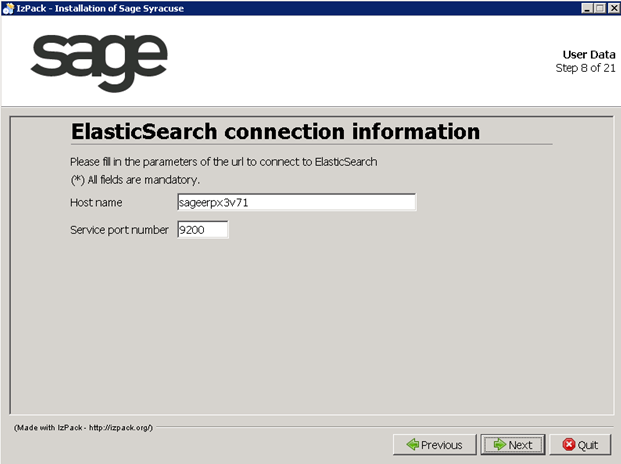- New installation if the Versions 7 and above web server has not been installed yet.
- Modify installation if you want to modify an existing installation.
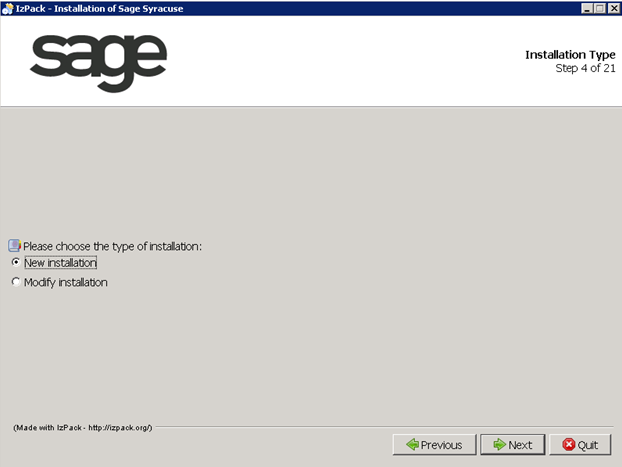
- An identifier for the Syracuse node.
- The path for the storage of logging information files.
- A Http Service port number available on your server (the default port is 8124).
- The number of Syracuse processes required (two are available by default).
Note: Setting two Syracuses processes enables the load balancer mode (or nanny mode). - The path to the License file.
- The information for the system account that will be used to run the service.
This account needs to have an existing profile (not temporary), as well as the rights to log as a service.
On UNIX, both a user and a group have to be entered.
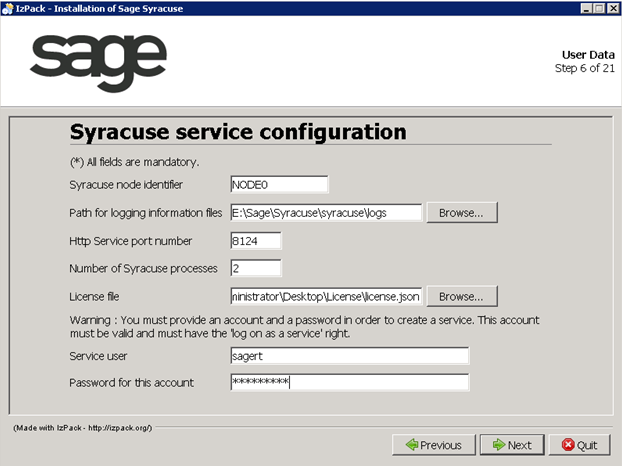
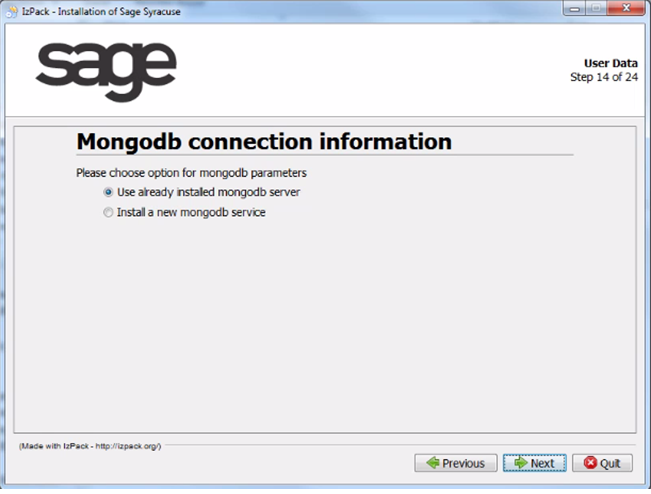
- If you have already set up MongoDB, select Use already installed mongodb server and click Next.
Enter the host name and the port number (including the full qualified domain name if you use an SSL connection).
Select The server uses and accepts only SSL encrypted connections and enter the corresponding information, if applicable.
- If you still have to set up MongoDB, select Install a new mongodb service and click Next.
Enter the appropriate information.
Note: The Client certificate file and the Client private key file should only be entered if you manually installed the certificates.