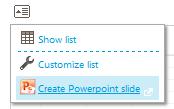
Office client powerpoint
On the pages where an array of numbers is present and a graphical representation is displayed, a popup window allows you to create a Microsoft PowerPoint slide. This window appears as follows:
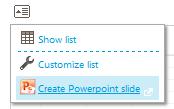
If the PowerPoint link is selected, two things may happen:
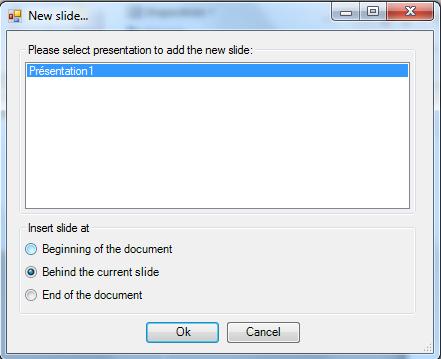
When the choice has been done, the Microsoft PowerPoint page is created. By right clicking the graphical representation, it is then possible:
You can also use all the Microsoft PowerPoint commands (print, save, and so forth). Additional functions are also available on the Sage X3 ribbon:

Refresh slide connects to the server and refreshes the data for the current page.Refresh all slides refreshes all the pages populated through a connection to a Version 7 server.Publish as and Publish links allows you to create the document or to save it again, in the storage area.Selecting the Publish as document will then allow you to enter the different parameters associated with the document in the following page:
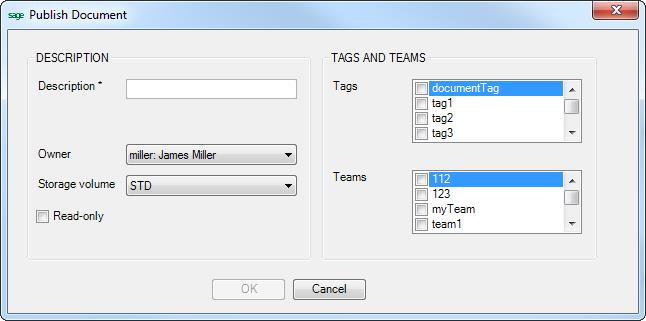
Selecting the Publish will write the document to the storage area.
The information found is dispatched on a unique block that contains the following information:
Describes the Microsoft PowerPoint document. This information is mandatory.
Identifies the user who created the template. This field cannot be modified.
Indicates the storage volume used for the document. It can be selected from a list.
If the check box is selected, only the owner of the Microsoft PowerPoint document will be able to modify it.
This array allows you to define a list of teams that can have access to the document. Single or multiple selections can be made to fill the two tables.
This array allows you to define a list of tags associated with the document. Single or multiple selections can be made to fill the two tables.
This link will write the document in the document referential.